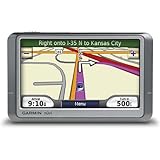|
It works but not worth the price
Summary first: Plus: (1) Quick in recalculation of route; (2) Maps have street names on them; (3) Satisfactory selection of the places of interest. Minus: (1) Manual (included and online) can satisfy only retarded reader; (2) Some map errors cannot be forgiven; (3) bad customer service. This is my first GPS. I have tested it on 1000-mile-long trip (North-Eastern USA). Before the trip, I have updated everything - maps, satellite positions, voices. First surprise: if you select a human recorded voice for instructions and computer-generated voice for street names, the latter simply doesn't work. There is no place in manuals that would tell you that. Second surprise: In Pennsylvania, Tomtom map shows "ghost intersections" on hwys 15 and 81 - there is no intersection in fact, it comes in one-two miles. The splitting of 81 north of Harrisburg is shown later than in reality. This mistake can cost you a lot of time and maneuvers, so cannot be forgiven. City of Ithaca, NY and rural Pennsylvania: in a maze of one-way streets, 920T systematically invited me to make forbidden turns and U-turn on a one-way street. So, be carefull and watch the signs before going along tomtom instructions! You will get to your destination because it can recalculate the route before the next intersection, but this won't be the shortest way. In general, 920T routes were not always the best. 920T has included receiver for traffic information during 1 year. It was less than useful. It did not warn me about 2-hour congestion on 81 south while giving some other warnings which proved to be wrong. Do not pay extra money for it, consider 920 (without receiver) or something else. I have bought 920T here, at Amazon.com, and it came with promotion of 1 year free new map release. However, Tomtom site has declared promotion code invalid (how that can happen? - I asked customer service three times - no answer). It took me more than a week of interaction with customer service to defend my rights. So, my opinion is that 920T does its service but, most probably, there are cheaper alternatives with the same (or better?) abilities. So, I cannot recommend it. My next GPS will be Garmin - when they will put the names on the streets on their maps.Poor POI
I'm generally happy with this product, except that the restaurants are not categorised. For example, I cannot ask TOMTOM to "Show me only Japanese restaurants around me."Nothing's perfect
This TomTom pruduct gave me a bit of trouble here and there sure the loudspeaker made some funny noises and after talking with support and getting a worse unit in return you would think why does TomTom deserve 4 out of 5 ? Well folks theres one thing that counts the most... persistance and dedication to the customer and TomTom makes up for the odd poor unit that you might purchase because rest assured you will get what you want in the end and feel good about it. So what you have to buy maps or what not down the road.. im ok with that for now as i recieved the newest map upon purchase well for free and so will you, got a problem with the product? Call tom tom for starters and tell them whats up i know that on two occasisons i was helped greatly and if they sent back a unit that has an issue they'll get it right, just have some patientsPretty Happy with this Unit
I travel all over the US and Canada delivering vehicles to many addresses and a GPS takes all the stress out of the job. I've got to admit, the main reason I bought this was the remote. I'd have likely purchased a Garmin had they not stopped including remotes. I've had a Garmin 2610 for over 3 years and loved it, but the touch screen went on mine and I had to have another GPS. When I first got the TomTom I didn't think I would like it. The interface is not as easy or intuitive as the Garmins, the remote is not as functional. Then after using it for about 6 months it's sort of grown on me. You tend to learn how to work it. I've been able to switch the menus around so that they're handier by using a program available on the web. The bluetooth remote is great as you don't have to point it. It lets you concentrate a lot more. I like being able to play the books and music through the radio with either bluetooth or FM. The hands free is a bit useless in loud trucks, but not too bad in a quieter car. I like that you can add second party applications to it and I've added a Calculator and a Mileage program that I found on the net. Also, as I mentioned above I was able to program it so that I have the menu items I want in the places I want. TomTom didn't do too much thinking when they arranged them. I can't believe how sensitive the antenna is on this unit. I can be sitting in the middle of a restaurant and it will pick up satellites. Somehow sees them through the windows. My Garmin would never do that and I often had to use an outside antenna for it with trucks that had a flat windshield. Not the TomTom. It picks up signals in all the vehicles I've tried it in. I think the newer Garmins have this technology too though. My Garmin is quite old. The poorest thing about the unit is the POI database. I've found that a lot of them are up to a quarter mile off, and it pales when you compare it to Garmin's. It has no where near the amount of POI's that Garmin has, and the interface won't let you search for them the way Garmin's does either. You can get a lot of POIs online to improve it, but I'm going to get my Garmin fixed up just to have thier database with me. The traffic seems to work sometimes. I'm sure it's only as good as the information it gets from the stations it picks it up from. I don't depend on it much as I'm in Canada and the only place it's good for is Toronto and Montreal and for the bigger cities in the Eastern USA. I turn it on when I'm there, but I've only had it re-route me once. Got to admit it was pretty snazzy when it did. I drove over top the usual route and saw the traffic at a standstill. It doesn't seem to work all the time though. I don't think the data updates fast enough. Probably not the TomTom's fault. The maps are a bit bad in Canada, but Garmin's are about the same. The Trans-Canada is off quite a bit in a lot of places with either machine. I noticed the streets were off a block in some small towns in Canada, but only twice. Don't know why that would be. Mostly accurate in the US. You have to watch it sometimes in town as it will take you out of the way sometimes. Garmin was the same. You just have to watch and it's not very often. Sometimes the touch screen seems a bit over sensitive when you are panning the map in the 'Browse Route' mode. Seems to do some funny things. Doesn't seem to be so bad in the 'Browse Map' mode. Hoping my screen protector will deaden it a bit. Anyway, I think I'll keep it. I think that the Garmin units are probably pretty fine and I sure liked mine, but the remote on the TomTom has me sold. I'm in a truck for 10 hours a day and the remote makes checking and changing a whole lot easier and safer than getting your face in the unit.TomTom GO 920T - a great GPS unit
I've been using the TomTom GO 920T GPS for one month now, and I must say that I'm really happy with it. It's really an excellent product. The only drawbacks I see are: - this GPS seems to have a poor autonomy when used without power supply; - the Traffic service should be included for the first year, but the way of activating it is not clear; - the TomTom Home software has some bugs (MacOS X version)... But, again, this is an excellent product. And Amazon.com is definitively the best place to buy it! (the price is great, and the shipping was awesome: with regular shipping, I received in 2 days)Keyword : tomtom